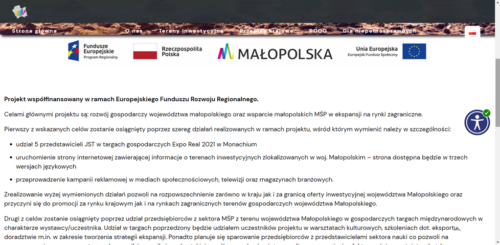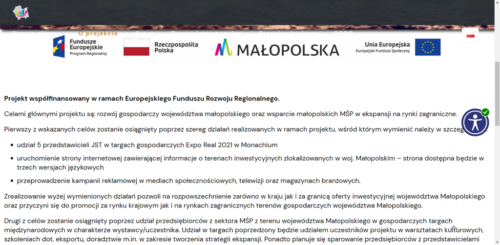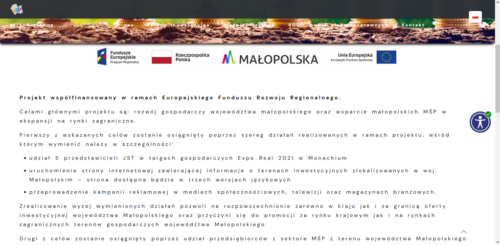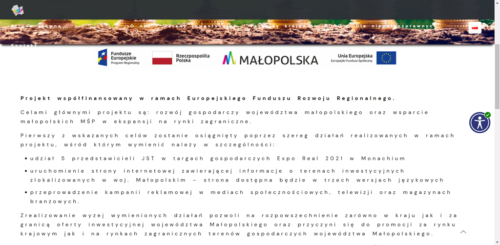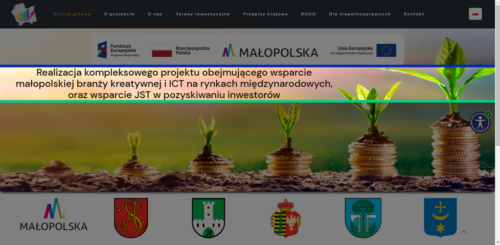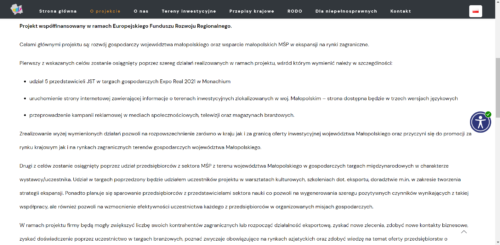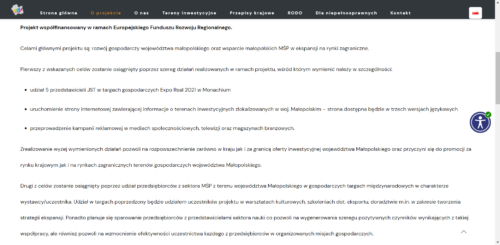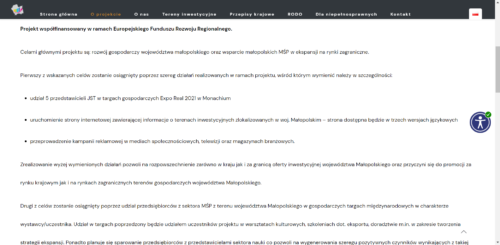Information for website visitors:
Website of the Western Małopolska Development Agency S.A. meets the technical guidelines related to accessibility. Below is a list of the most important best practices used.
Good practices:
- Keyboard-only users should navigate freely through the site using the Tab key or arrows. The active element should be clearly marked and move across the page in a logical order. This allows for convenient service of the website, e.g. for users with motor disabilities or visually impaired.
- Navigation (menu) should be consistent, logical and unchanging within the website.
- The names of all links should be unambiguous and understandable, also outside the context.
- Texts published on the website should be prepared in a readable manner. Texts should be left justified only.
- The forms available on the website have labels assigned to the appropriate form fields explaining the role of the field and the type of data that the user is to enter into a given field. Forms should have labels assigned to the appropriate form fields, explaining the role of the field and the type of data that the user can enter into the field.
- The website recommends using the option of skipping links, i.e. going directly to the appropriate part on the page. This is especially important for blind people and people who only use the keyboard.
- All pages published on the website must have unique titles that inform about the content of the subpage on which the user is located.
- The contrast of the text to the background must have a ratio of at least 4.5 to 1, and preferably not less than 7 to 1. As a result, all information on the website is also legible for visually impaired people.
- The editors of the website take care of the comprehensibility of the posted content and format it in accordance with the guidelines improving accessibility.
- Photos and graphics should have alternative descriptions to make their content accessible to the visually impaired.
- After disabling the language describing the form of the page presentation (CSS), the website should still be available and readable.
Additional information:
- A script has been added to the website to make it easier for people with disabilities to browse the website.
- This script is completely polonized, which makes it easy to use for people who do not know a foreign language.
- The script icon
 is on the right side of the vertically centered browser window.
is on the right side of the vertically centered browser window. - After clicking on the script icon or pressing a combination on the CRTL + U keyboard, the following window will be available:
Script functions:
Function: Contrast (4 steps):
Invert Colors:
Dark contrast:
Light contrast:
No colors:
Function: Backlight links
Function: Big Text (4 Grades)
1 degree
2 degree
3 degree
4 degree
Function: Space Between Text (3 Degrees)
1 degree
2 degree
2 degree
Feature: Dyslexic Friendly (2 Grades)
Friendly for dyslexics:
Readable fonts:
Feature: Dyslexic Friendly (2 Grades)
Large cursor:
Reading mask:
Reading Guide:
Feature: Line Height (3 Degree)
1,5
1,75
2